Post shared with Ecomsight Program first
This post in 1 sentence (if you are in the queue of Starbucks):
Understand first who are your customers, what they are looking for, and you might see your revenue boosted by 6% to 10% by providing personalized product recommendations.
#Ecomsight Tweet this
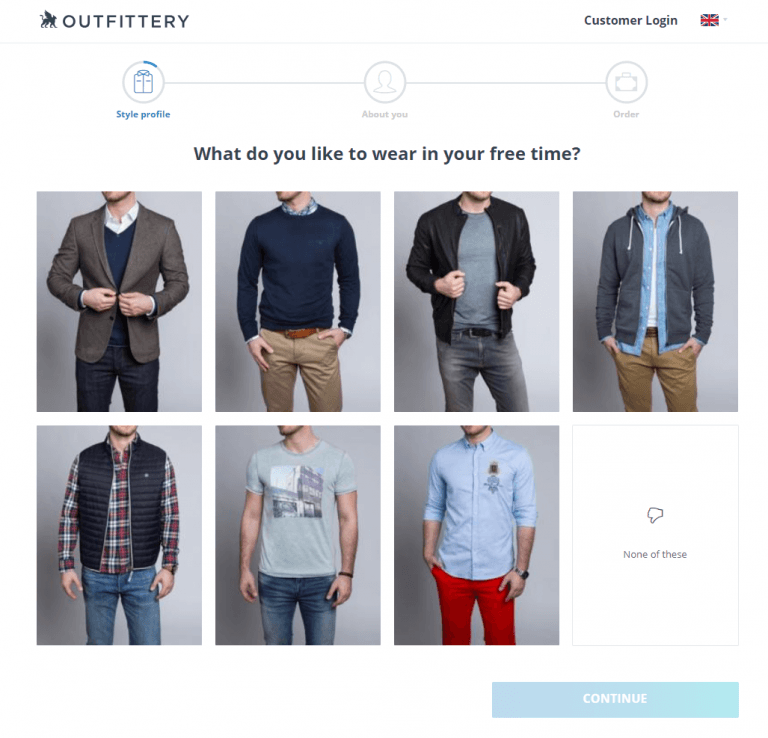
Thirdlove.com, Oufittery, Trunk Club… they all win one battle vs traditional online-shops: they know their customers more than yours before selling any products or services. The secret? They want to know their customers first by asking what they like, what they are looking for. Basically same than stores are doing since dozen of years you will tell me.
So why traditional online retailers do not do the same?
Bringing the offline experience online is still challenging. Data are collected, aggregated but online retailers are mainly in a “waiting position” instead of doing the effort to ask their customers and understand clearly their expectations. Brands have to start by listening to their customers, understanding how they buy, what they are looking for and by learning when a customer is most likely to be in ‘shopping mode’.
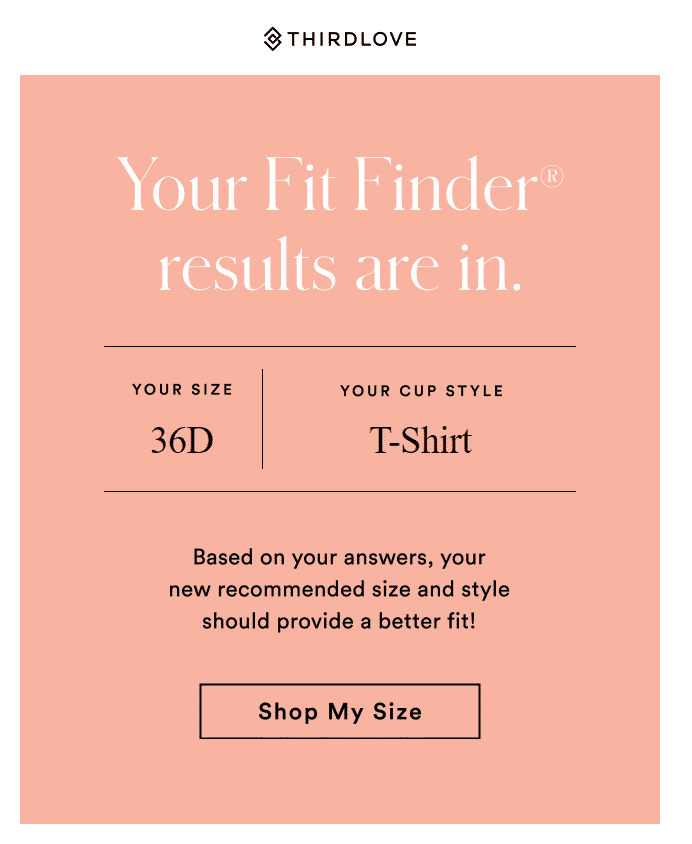
When I enter in a running offline store I can see exactly the number of brands available, I share my expectation, I get advise and recommendations in exchange… I am in “shopping mode”! If I do same exercice online, I have more chances to get lost in front of all products, frustrated to not have this guy to recommend “my” products. Accenture, one of the biggest consulting firm, reveals that 2 in 5 (39%) consummers have left an online-shop because they were overwhelmed by too many options and made a purchase elsewhere.
Furthermore, according to The Boston Consulting Group, brands that integrate customer data and advanced digital tools to create personalized experiences see an increase of their revenue by 6% to 10%. This is 2x – 3x faster than companies that do not. In addition to increase your conversion and revenue, personalization will be a big driver of loyalty as well. In my case I will more inclined to visit again a shop I received relevant and personalized recommendations. My trust for this shop will be higher than its competitors.
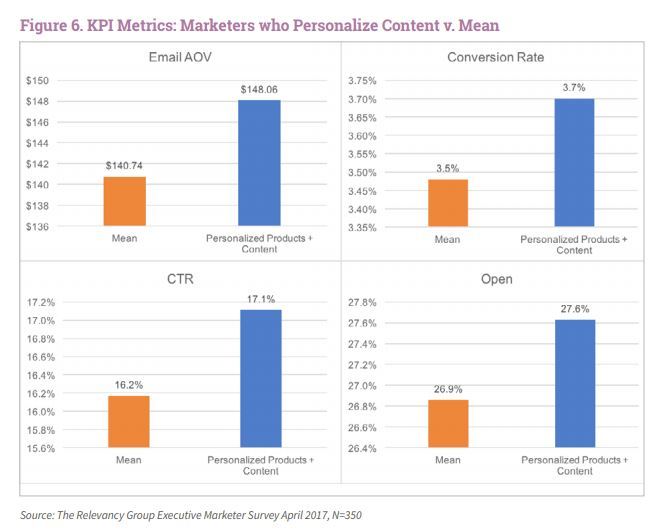
So, convinced that personalization can boost the revenue of your online-shop? I challenge you now to show to your customers products they are interested by and products they are looking for.
Challenge accepted?
Let’s do it!
Customize a full user journey in one shot would be pretentious so I will start by the personalisation of the following email campaigns: how to automatically send to my customers only the products he will be ready to buy.
1. Collect the data
– The goal: Collect the data about your customers to segmentize and build your marketing campaigns.
– The service to use: I have chosen Mailchimp because of its accessibility but you can also do it with Campaign Monitor or Mailjet
– The steps:
— Create or go to your subscriber list
— Create first Groups (as checkboxes) in “Manage contacts”, for instance to classify your main category of products (you will list here all of them)
— Add additional fields to build your form (Settings > List fields). Create relevant questions, for instance “What is your favorite brand” ; “What is your maximum budget”. Note: use only drop-down, radio buttons or zipcode fields (and not text field), otherwise you will be fuc*** to create your segments
— Export your form from Mailchimp and add it on your landing page (I will not recommend to do it through a pop-up as the user experience might be not optimal, specifically on mobile)
2. Aggregate your data
– The goal: Take advantage of your existing data to maximise the number of the profiles to reach.
– The steps:
— Export orders data from your ecommerce or CRM platform to a .csv or .xlsx format. Note: check that you have same information that the fields you have created on Mailchimp (e.g. brand, category of products)
— Filter the customers “opt-in” (GDPR!) and import your file in Mailchimp (you can then use Mailchimp API to automate the process)
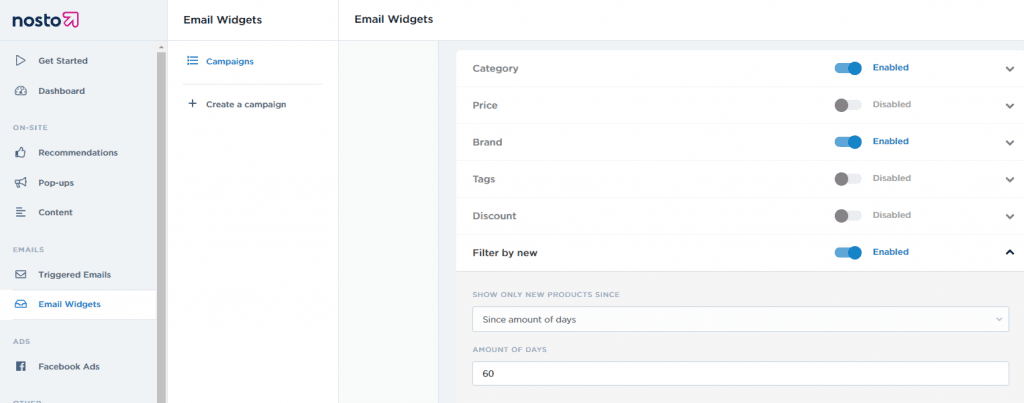
3. Automatize products injection into the email
– The goal: automatically push the right products to your customers (e.g. we can have this configuration: send only products created in the last 60 days, with a product category “football shoes” and a brand “nike”. In addition we will to take in consideration stock level, promotion prices, if the customer already bought or not products)
– The service to use: I have chosen Nosto as I have experience to use the service but you could also do it with Segmentify, Target2Sell. Using a service like Nosto will add real time data to your campaigns (product most purchased, viewed…).
– The steps:
— Connect your online-shop with Nosto (by using one of their extension or adding their tag)
— Create your email widget and personalize its campaign options: select same filter that the fields you created on Mailchimp (e.g. product categories, brand, price…) and determine your inventory level
— Finish the visual personalization and copy your HTML placeholder in your emailing template on Mailchimp (next step below)
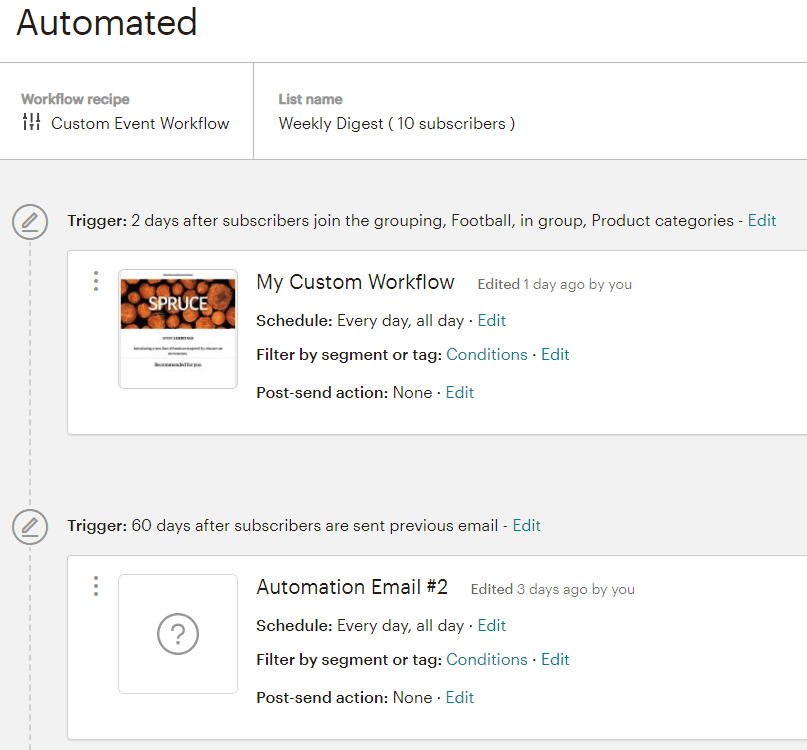
4. Create your automated campaigns
– The goal: send automatic emails to your customers about news products they like “for sure” 🙏
– The service: same platform we have used at step 1, here Mailchimp
– The steps:
— Create a Custom Automation Campaign
— Configure the trigger to send the first automated email: for instance “Send campaign when subscriber joins list group “Football shoes” “.
— Filter your subscribers by segment, for instance by brands. Note segments you will add, more widget you will have to configure in Nosto, more campaigns you will have to create
— Add emails to your campaign to send latest products to your customers. For instance send new email 60 days after subscribers are sent previous email.
Well done! You have configured your personalized email campaign. This work could be done within one service but
When you decide to go live with your campaigns, do not forget to keep an eye on your main metrics! For instance: analyse “open rate” and “click rate” of your campaigns > “add to cart conversion rate” on your product page > “order conversion rate” with your orders. It will help you to understand if the set-up of your campaigns is well done or not.
Do you have experience with personalization of emailing campaigns? Do you want to go deeper on a specific area? Drop your comment below. Let’s start the discussion!
Enjoy your day.
You just leverage your skills.
Matthias
Sources: - newsroom.accenture.com - www.bcg.com - www.econsultancy.com
