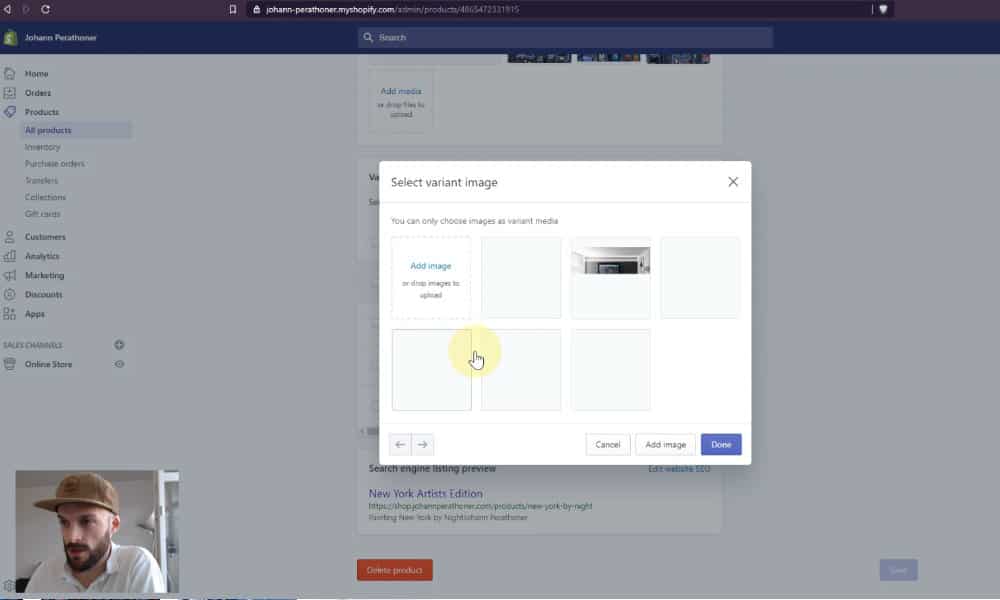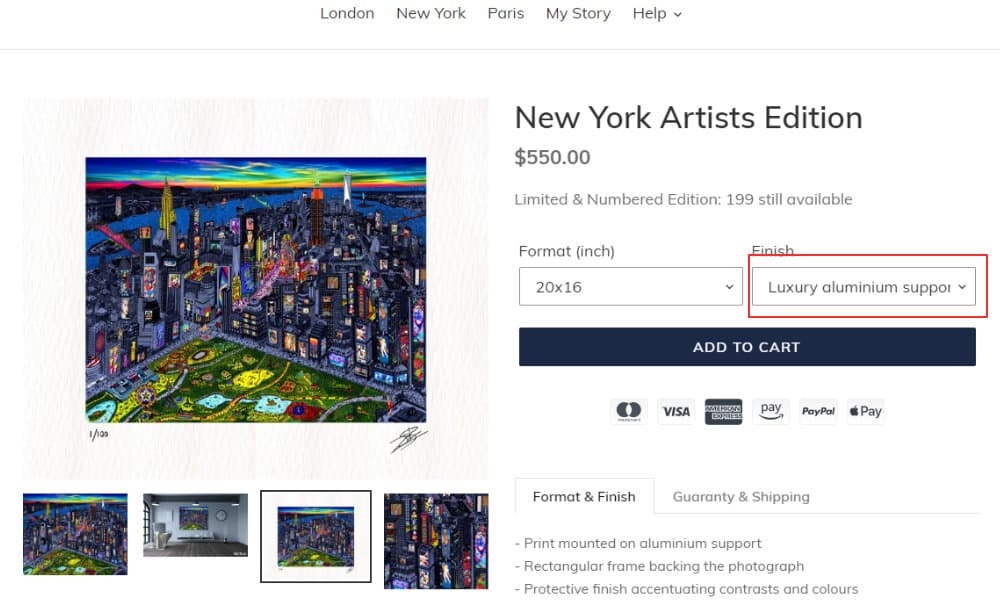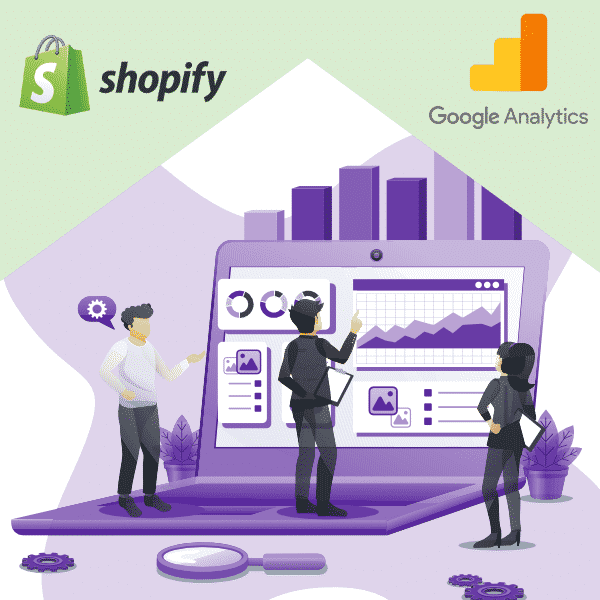
Shopify + Analytics - 6 Steps to Getting Started Right
If you are selling products with multiple variants, better to be sure that your customers are buying the right one.
> How this simple technique could increase your add to cart rate?
> How would that also help reduce your rate of return?
With this Shopify tutorial you learn how to display the right image when your customer selects a specific variant.
Why this tutorial
If you sell products with variants (different colors, finishes), your customers can get easily confused.
A customer wants to know what he will buy. He wants to be confident.
Without displaying exactly the variant selected by your customer, you increase your chances to lose a sale.
Yet there is an easy free setting you can use with your Shopify store. You can start by using it before going with more advanced paid Shopify app.
Watch the video
What result
With this Shopify tutorial you will improve your add to cart rate on your product pages.
You will increase the confidence your customers have in buying the right product and it will help to reduce your return rate.
This tutorial is for you
This course is for you if you are selling products with multiple variants and you want to be sure that your customers will buy the right one.