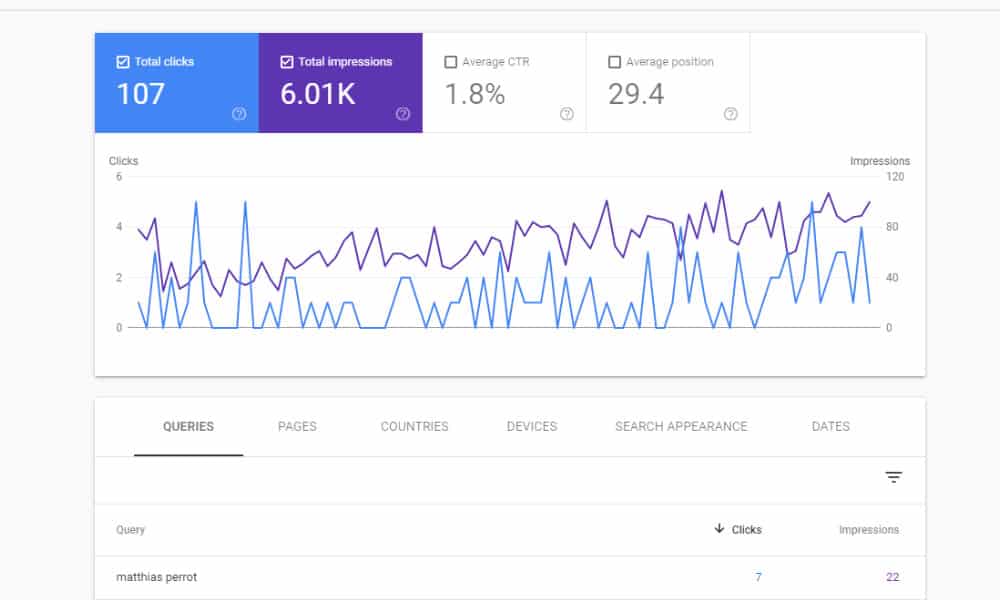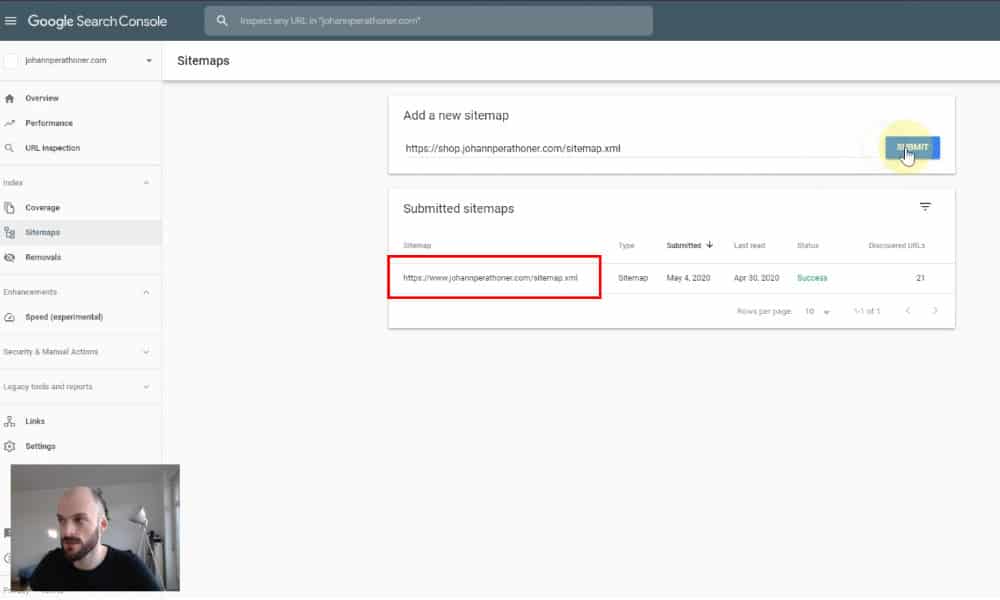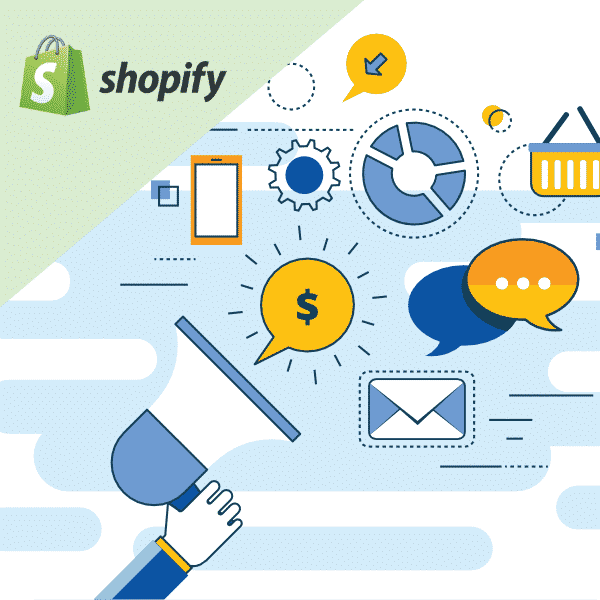
Shopify - How to automatically notify your new pages to Google
Working hours on your content creation and waiting months before seeing it indexed on Google is not motivating.
> How to notify automatically your new content to Google?
> What method is the most efficiant?
With this tutorial you will learn autonomously how to connect your Shopify online store with Google Search Engine.
Why this tutorial
When you create new content for your online store, I am sure you spent time on it (if you didn’t copy / paste 😉 ).
You want to have your content indexed as quick as possible by our friend bots from Google.
You can wait weeks, months before to have your pages scrawled by the bots.
But there is 1 easy way to do it.
The one we will learn on video with this new tutorial.
What you’ll learn
Step by step we will learn what is the best way to connect your Shopify store with Google Search Engine.
- Which method should I use to not have to modify it later?
- What additional settings do I have to check to be sure that my online store is well configured?
You will also master new skills like updating your domain name configuration.
Watch the video
What result
With this method you will be sure that Google will be automatically notified when you have new pages created on your online store.
You will maximize the impact of your Search Engine Optimization (SEO) for the long term. Great results start by doing these type of first steps.
This tutorial is for you
This course is for you if you want to learn how to connect in less than 30min your Shopify store with Google Search Engine.
No need to have technical skills. I will explain to you “How to” on video!