A strategic step in the development of an online shop, it is rare that changing Ecommerce platforms (or replatforming) ends without a hitch.
The impact can be both human and financial.
So how can you maximise your chances of successfully migrating your online shop?
By following these 3 key steps, you’ll be able to lock in the main points you shouldn’t miss when changing your ecommerce platform.
Here I share with you my feedback following several online shop migrations on different platforms (Magento, Prestashop, Woocommerce, SAP Commerce Cloud).
My prerequisites:
You’ve already chosen your new platform, you already have an internal or external technical team to manage the project.

1. Audit your online shop
You need to understand your technical architecture and its functionalities in order to have an overall vision of your replatforming.
Only a complete audit of your online shop will enable you to list the challenges of your migration that you don’t want to miss.
To do this, you’ll need to:
– List all the functionalities and third-party services (emailing, payment, product reviews, etc.).
– Detail how these features are configured and what technologies are required (e.g. version of PHP).
– Detail how the data is organised today versus how it will be tomorrow (objective = prepare for data migration, e.g. customers, orders).
– Document your audit.
This will allow you to define a realistic timeline as well as optimally allocate your resources, our 2nd step.
My recommendations:
Surround yourself with people with the right skills, ask for feedback on similar migrations, do your own research in your favourite search engine!
Ask yourself this question, for example? If this feature no longer works, how do I fix it?

2. Defining the migration framework
Your objective?
To spend as little time as possible on a project that can turn into a debacle if you don’t get it right from the start.
You need to know exactly how you’re going to get from point A, your online shop today, to point B, your shop tomorrow.
You need to know exactly what your new online shop is going to contain in terms of user experience, mainly through its functionalities.
This will give you a clearer picture of your schedule, your human resources requirements and your budget (for example, the cost of licensing and/or hosting your new platform).
Of course you don’t want to degrade the shopping experience for your customers.
But be careful not to fall into the trap of wanting to use the opportunity to add new features.
Especially if you have to develop and install a new theme or template.
My advice:
Stick strictly to the same scope as the version of your online shop before migration, i.e. without adding any new features or third-party services.
Whatever the type of replatforming, after 6 months you’ll have to start making radical decisions to complete your migration.
This is not the time to lose your best people.
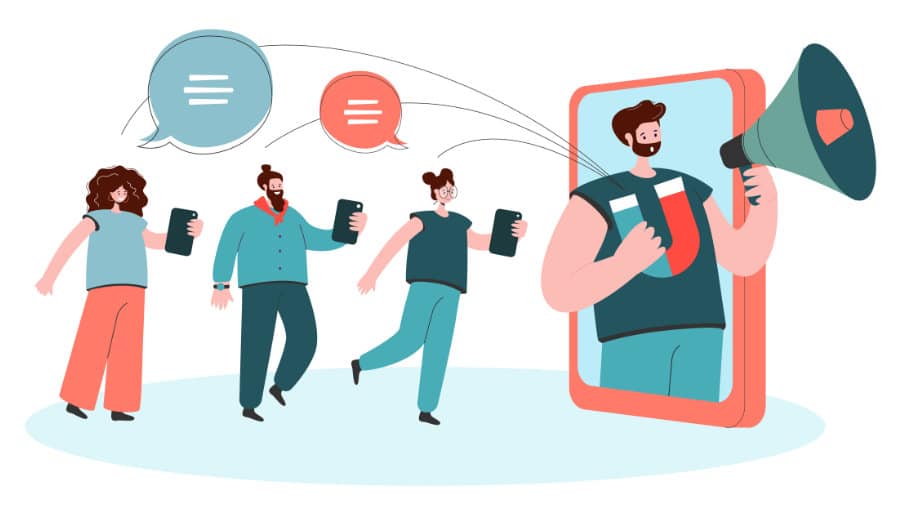
3. Transparency for your customers
BLACKOUT
A blank page as soon as you open your new online shop.
Probably the worst thing that could happen to you.
Your number 1 objective is to make the changeover to your new platform as seamless as possible for your customers.
Even if you offer exactly the same functions, this new shop should be an evolution, not a regression.
Here’s an example of a checklist to keep to hand:
– Maintenance mode: avoid as far as possible having to go through a maintenance page before activating your new online shop.
– Prepare and test your SEO redirection plan (this point is critical if you also choose to change your domain).
– Communicate / inform customers about the migration, share the advantages of the new site (e.g. speed of page loading).
– Prepare your customer service and all the other teams directly (e.g. CRM) or indirectly impacted (e.g. accounting).
Take the time you need to lock in your testing phase:
– data migration: passwords (avoid having to ask your customers to recreate one), orders, customers, product catalogue;
– performance: page loading (SEO impact), scalability.
– create specific test scenarios for the mobile version.
My recos:
Test and test again, document all your technical changes.
If possible, open a private version of the new online shop to a panel of customers with different profiles.
